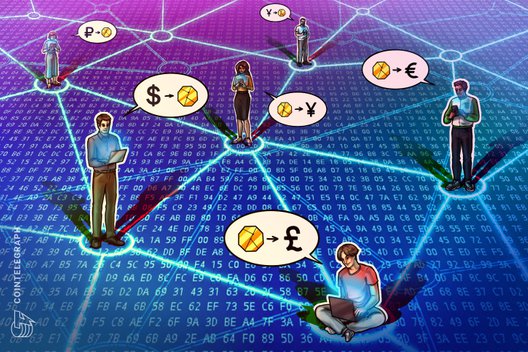CCN Markets is Rising From the Dead
Dear readers, Thank you so much for your love – it has overwhelmed our amazing team and me this week. We’ve received hundreds of supportive emails, Facebook messages, LinkedIn messages, and tweets. We have also received all manner of helpful feedback from SEO experts and product experts in Google’s Webmasters Forum. While we’ve been working […]